IEDigest is no longer hosted on this website.
Please update you bookmark and download the tool from this official Microsoft download link: https://aka.ms/iedigest.
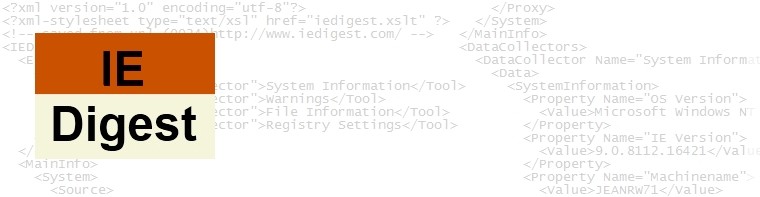
Please update you bookmark and download the tool from this official Microsoft download link: https://aka.ms/iedigest.